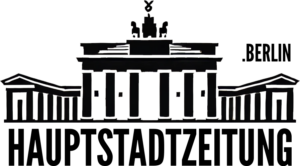iPhone owners now have an even easier time spending their money. Because Apple Pay is set up in a jiffy and allows the user to pay in seconds. That’s how it’s done:
The bank has to play
If your own bank is included, the function is set up quickly on the iPhone. The easiest way to start the Wallet app, where you are immediately greeted with the call to use Apple Pay. If you already pay with a credit card in iTunes or in the App Store, it will be displayed automatically and you only have to enter the three-digit security code. Under certain circumstances, the card is once additionally checked by SMS or call the bank.
If no card is yet deposited, you can do this after a Tipper on „Continue“. One selects the offerer and can then scan his map with the iPhone camera or enter the data manually.
Alternatively, you can add the credit card to the wallet in the app of a participating bank. This is usually displayed on the start page or you can find the option in the settings. Speaking of attitudes: There one finds on the iPhone now in the list the point Wallet & Apple Pay , where one can likewise add a map.
At the cash register quite simple
If Apple Pay is set up, let’s start. Most users probably want to try it at the grocery store first. If you can see the Apple Pay logo or the contactless payment sign on the terminal (it’s oval and you can see right-handed waves and a hand holding a card), it’s very simple. Even loyalty cards are taken into account if you have previously saved them in Wallet.
For iPhones with Face ID, press the on button twice, the face is recognized and the device is held to the reader. If the payment has been accepted, you will see „Done“ on the display and a check mark. If you have an iPhone with Touch ID, you put your finger on the sensor and then holds the phone to the reader. Of course, you can also use an Apple Watch to pay, which simply accepts the Apple Pay data from the iPhone. Here you press the side button twice at the cash register, holding the watch to the reader and waiting for the confirmation, to which there is also a haptic feedback.
Fast purchase in online shops
In apps, Apple Pay is either displayed directly on the iPad or iPhone, or you choose it as an option. If you have entered shipping and billing information, you type on Pay and confirmed the purchase as in contactless payment by Face ID, Touch ID or Apple Watch. This works similarly on websites opened in Safari.
Finally, you can use Apple Pay when shopping with a Mac computer. It works like on the iPhone or iPad. For devices with Touch ID, the payment is confirmed via the fingerprint sensor. For all other Macs, the iPhone or Apple Watch can connect via Bluetooth and then use these devices to complete the purchase.
Source: n-tv.de